やりたいこと
ST link V2を使ってOpenOCD + GDBでデバッグ環境を作る。ターゲットは、STM32F103C8T6 (BluePillという愛称のボード)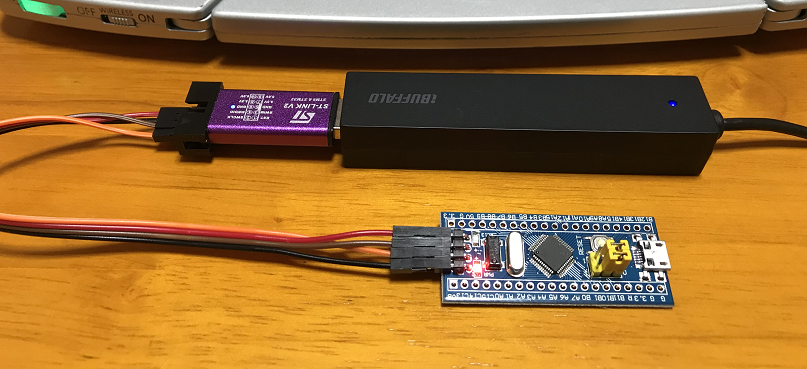
以下の手順でgdbによるデバッグが可能
1. stm32f1x.cfgのIDを修正する
2. 以下の引数でOpenOCDを起動
$ ./bin-x64/openocd -f ./scripts/interface/stlink-v2.cfg -f ./scripts/target/stm32f1x.cfg
3. gdbを起動、3333ポートに接続
試行錯誤の記録
$ ./bin-x64/openocd.exe -f scripts/interface/stlink-v2-1.cfg -f scripts/target/stm32f1x.cfg
Open On-Chip Debugger 0.10.0
Licensed under GNU GPL v2
For bug reports, read
http://openocd.org/doc/doxygen/bugs.html
Info : auto-selecting first available session transport "hla_swd". To override u
se 'transport select <transport>'.
Info : The selected transport took over low-level target control. The results mi
ght differ compared to plain JTAG/SWD
adapter speed: 1000 kHz
adapter_nsrst_delay: 100
none separate
Info : Unable to match requested speed 1000 kHz, using 950 kHz
Info : Unable to match requested speed 1000 kHz, using 950 kHz
Info : clock speed 950 kHz
Error: open failed
in procedure 'init'
in procedure 'ocd_bouncer'評価ボードをつないでいないときは以下のメッセージ
$ ./bin-x64/openocd -f ./scripts/interface/stlink-v2.cfg -f ./scripts/target/stm32f1x.cfg
Open On-Chip Debugger 0.10.0
Licensed under GNU GPL v2
For bug reports, read
http://openocd.org/doc/doxygen/bugs.html
Info : auto-selecting first available session transport "hla_swd". To override u
se 'transport select <transport>'.
Info : The selected transport took over low-level target control. The results mi
ght differ compared to plain JTAG/SWD
adapter speed: 1000 kHz
adapter_nsrst_delay: 100
none separate
Info : Unable to match requested speed 1000 kHz, using 950 kHz
Info : Unable to match requested speed 1000 kHz, using 950 kHz
Info : clock speed 950 kHz
Info : STLINK v2 JTAG v29 API v2 SWIM v7 VID 0x0483 PID 0x3748
Info : using stlink api v2
Info : Target voltage: 3.174546
Error: init mode failed (unable to connect to the target)
in procedure 'init'
in procedure 'ocd_bouncer'stlinkのconfigが v2-1かv2なのか。。v2.cfgを使うと、ID不一致で怒られる。こっちの方がまだまし。
$ ./bin-x64/openocd -f ./scripts/interface/stlink-v2.cfg -f ./scripts/target/stm32f1x.cfg
Open On-Chip Debugger 0.10.0
Licensed under GNU GPL v2
For bug reports, read
http://openocd.org/doc/doxygen/bugs.html
Info : auto-selecting first available session transport "hla_swd". To override u
se 'transport select <transport>'.
Info : The selected transport took over low-level target control. The results mi
ght differ compared to plain JTAG/SWD
adapter speed: 1000 kHz
adapter_nsrst_delay: 100
none separate
Info : Unable to match requested speed 1000 kHz, using 950 kHz
Info : Unable to match requested speed 1000 kHz, using 950 kHz
Info : clock speed 950 kHz
Info : STLINK v2 JTAG v29 API v2 SWIM v7 VID 0x0483 PID 0x3748
Info : using stlink api v2
Info : Target voltage: 3.162078
Warn : UNEXPECTED idcode: 0x2ba01477
Error: expected 1 of 1: 0x1ba01477
in procedure 'init'
in procedure 'ocd_bouncer'以下のID不一致エラーについて
Warn : UNEXPECTED idcode: 0x2ba01477 Error: expected 1 of 1: 0x1ba01477
「config内のIDを書き換えろ」というコメントあり
Cannot upload to STM32 Bluepill board over STLink-V2 - Development Platforms - PlatformIO Community
上記コメントに従い、stm32f1x.cfgを修正
#jtag scan chain
if { [info exists CPUTAPID] } {
set _CPUTAPID $CPUTAPID
} else {
if { [using_jtag] } {
# See STM Document RM0008 Section 26.6.3
set _CPUTAPID 0x3ba00477
} {
# this is the SW-DP tap id not the jtag tap id
#set _CPUTAPID 0x1ba01477 # patched by advice
set _CPUTAPID 0x2ba01477
}
}修正版configを使ってOpenOCDを起動、エラーなしでターゲットに接続できたようである。
$ ./bin-x64/openocd -f ./scripts/interface/stlink-v2.cfg -f ./scripts/target/stm32f1x.cfg
Open On-Chip Debugger 0.10.0
Licensed under GNU GPL v2
For bug reports, read
http://openocd.org/doc/doxygen/bugs.html
Info : auto-selecting first available session transport "hla_swd". To override u
se 'transport select <transport>'.
Info : The selected transport took over low-level target control. The results mi
ght differ compared to plain JTAG/SWD
adapter speed: 1000 kHz
adapter_nsrst_delay: 100
none separate
Info : Unable to match requested speed 1000 kHz, using 950 kHz
Info : Unable to match requested speed 1000 kHz, using 950 kHz
Info : clock speed 950 kHz
Info : STLINK v2 JTAG v29 API v2 SWIM v7 VID 0x0483 PID 0x3748
Info : using stlink api v2
Info : Target voltage: 3.162078
Info : stm32f1x.cpu: hardware has 6 breakpoints, 4 watchpoints
3333,4444でListenしているようなので、gdbを動かしてみる
$ ./arm-none-eabi-gdb.exe (gdb) target remote localhost:3333 # 3333ポートでOpenOCDに接続 Remote debugging using localhost:3333 0x08000194 in ?? () (gdb) monitor reset halt # OpenOCD経由でターゲット(BulePill)停止 target halted due to debug-request, current mode: Thread xPSR: 0x01000000 pc: 0x08000144 msp: 0x20000400 (gdb) info register # ターゲットのレジスタ確認 r0 0x253c0 152512 r1 0x422201b4 1109524916 r2 0x40011000 1073811456 r3 0x10032000 268640256 r4 0x80004cc 134218956 r5 0x80004cc 134218956 r6 0x0 0 r7 0x0 0 r8 0x0 0 r9 0x0 0 r10 0x0 0 r11 0x0 0 r12 0x2000 8192 sp 0x20000400 0x20000400 lr 0x8000493 134218899 pc 0x8000198 0x8000198 xPSR 0x21000000 553648128 (gdb) continue Continuing. # ターゲット(BluePill)のLチカ再開 Program received signal SIGINT, Interrupt. 0x08000194 in ?? () # ターゲットのLチカ停止
メモリダンプ
(gdb) x/64bx 0x0
gdbからreset後、continueで実行させると、ボード(BluePill)のLチカが再開、gdbでCtrl-Cを打ち込むとボードのLチカが止まって、PCが0x8000194になる。再度continueするとLチカが再開する。これらの動作によりgdbによるデバッグ環境が構築できたと判断。
ビルド環境、デバッグ環境ができた(はず)なので、、あとはSTM32用のプログラムを組むだけ。。か。。
■メモ、ご参考URL
評価ボードの名称:
STM32F103C8T6 ARM STM32 Minimum システム 開発ボードモジュール(通称BluePill)
ねむいさんのぶろぐ | Project Examples and Misc Files
GitHub - ve3wwg/stm32f103c8t6: libopencm3 and FreeRTOS projects using the STM32F103C8T6 MCU
GitHub - texane/stlink: stm32 discovery line linux programmer
OpenOCD User’s Guide: GDB and OpenOCD
eclipse - STM32 GDB/OpenOCD Commands and Initialization for Flash and Ram Debugging - Stack Overflow
OpenOCD User’s Guide: Top